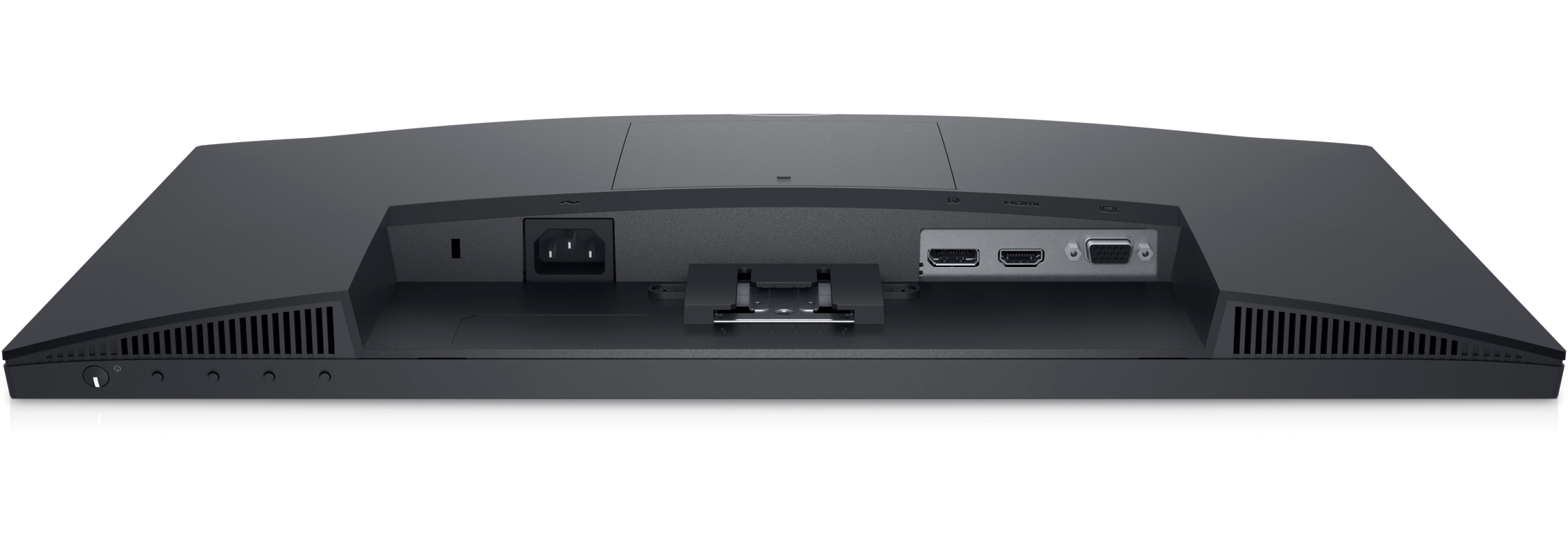Dell E2222H – LED monitor – Full HD (1080p) – 21.5″
$116.99
Get a wide viewing angle while saving desk space. This 21.45-inch FHD monitor has a compact stand, slim profile and eco-conscious design.
| Specifications | |
|---|---|
| Form Factor | Desktop |
| Display Type | LED-backlit LCD monitor |
| Diagonal Size | 22 Inch |
| Native Resolution | 1920 x 1080 |
| Response Time | 5 Millisecond |
| Interface |
VGA (HD-15), HDMI, DisplayPort
|
| Display Position Adjustments | Tilt |
| Flat Panel Mount Interface | 100 x 100 mm |
| Curved Screen | – |
| Service & Support Type |
3-year warranty
|
Description

The essentials you need to be more productive
| Wide viewing angle: | See your work in superb FHD clarity and get consistent views across a wide 178°/178° viewing angle. |
| Easy on the eyes: | Enjoy a flicker-free screen with ComfortView, a software feature that reduces harmful blue light emissions. It’s designed to optimize eye comfort even over an extended period of time. |
Form meets function
| Feature | Description |
|---|---|
| Convenient connectivity: | Connect to current and legacy systems via VGA and DP ports. |
| Maximize your desktop: | Cut clutter with space-saving features like a compact stand and improved cable management that hides cables while complementing any workspace. |
| Clean, simple design: | A slim bezel adds a modern look. |
| Adapts to your needs: | Make your workspace your own with VESA-compatible mounts and stands. |
Dell Display Manager
| Productive at every level: | Easy Arrange allows you to easily tile multiple applications across one or more screens with 38 pre-set window partitions and the ability to personalize up to five windows, giving you improved multitasking abilities. |
| Seamless transitions: | The auto-restore feature remembers where you left off, so applications will go back to where you left them, even after you’ve unplugged. |
| The key to convenience: | Shortcut keys can save you even more time, letting you easily configure your display management settings, so you can get to work faster. |
| More ways to manage: | Asset management reports allow IT managers to quickly capture and track monitor information as well as configure multiple monitors at once through a single setup. |
Green thinking for today and tomorrow
| Environmental standards: | This monitor meets the latest regulatory and environmental standards such as EnergyStar®, EPEAT® Gold and TCO Certified Edge. |
| Eco-conscious packaging: | To reduce the manufacturing impact on the environment, this monitor is shipped Styrofoam-free and the packaging is made of at least 75% recycled cardboard. |
| Energy conservation: | Save energy when your monitor is not in use with PowerNap, a feature that dims or puts your monitor to sleep when it’s not in use. |
| Advancing sustainability: | Dell Technologies is committed to reducing environmental impact throughout the product lifecycle. |
Ports & Slots
| 1. Power Connector | 3. VGA Port |
| 2. DP Port |
Cables Included
| Power cable | HDMI Cable |
| General | |
|---|---|
| Display Type | LED-backlit LCD monitor / TFT active matrix |
| Energy Class | Class D |
| Diagonal Size | 22″ |
| Viewable Size | 21.45″ |
| Panel Type | VA |
| Aspect Ratio | 16:9 |
| Native Resolution | Full HD (1080p) 1920 x 1080 at 60 Hz |
| Pixel Pitch | 0.249 mm |
| Pixel Per Inch | 103 |
| Brightness | 250 cd/m² |
| Contrast Ratio | 3000:1 |
| Color Support | 16.7 million colors |
| Color Gamut | 72% (CIE 1931), 83% (CIE 1976) |
| Response Time | 10 ms (gray-to-gray normal), 5 ms (gray-to-gray fast) |
| Vertical Refresh Rate | 50 – 75 Hz |
| Horizontal Refresh Rate | 30 – 83 kHz |
| Horizontal Viewing Angle | 178 |
| Vertical Viewing Angle | 178 |
| Screen Coating | Anti-glare 3H hardness |
| Backlight Technology | LED backlight |
| Features | LED edgelight system, Flicker Free technology, Mercury free, Dell ComfortView, arsenic free, Low Blue Light technology |
| Dimensions (WxDxH) | 19.9 in x 6.7 in x 15.1 in – with stand |
| Weight | 6.7 lbs |
| Connectivity | |
| Interfaces | VGA ¦ DisplayPort 1.2 |
| Mechanical | |
| Display Position Adjustments | Tilt |
| Tilt Angle | -5/+21 |
| Miscellaneous | |
| Features | Security lock slot (cable lock sold separately), VESA interface support |
| Cables Included | 1 x DisplayPort cable |
| Compliant Standards | RoHS, NFPA 99, BFR-reduced, PVC-reduced |
| Power | |
| Input Voltage | AC 100-240 V (50/60 Hz) |
| Power Consumption (On mode) | 12.13 W |
| Power Consumption SDR (On mode) | 12.1 kWh/1000h |
| Power Consumption (Max) | 19 Watt |
| Power Consumption Stand by | 0.3 Watt |
| Power Consumption (Off Mode) | 0.3 Watt |
| Software / System Requirements | |
| Included Software | Dell Display Manager |
| Dimensions & Weight | |
| Dimensions & Weight Details | With stand – width: 19.9 in – depth: 6.7 in – height: 15.1 in – weight: 6.7 lbs ¦ Without stand – width: 19.9 in – depth: 2 in – height: 11.6 in – weight: 5 lbs |
| Dimensions & Weight (Shipping) | |
| Shipping Weight | 9.13 lbs |
| Sustainability Information | |
| TCO Certified | TCO Certified Displays 8 |
| ENERGY STAR Certified | Yes |
| Manufacturer Warranty | |
| Bundled Services | 3 years Advanced Exchange Service |
| Environmental Parameters | |
| Min Operating Temperature | 32 °F |
| Max Operating Temperature | 104 °F |
| Humidity Range Operating | 10 – 80% (non-condensing) |
| Compatibility Information | |
| Designed For | Dell OptiPlex 3090 |